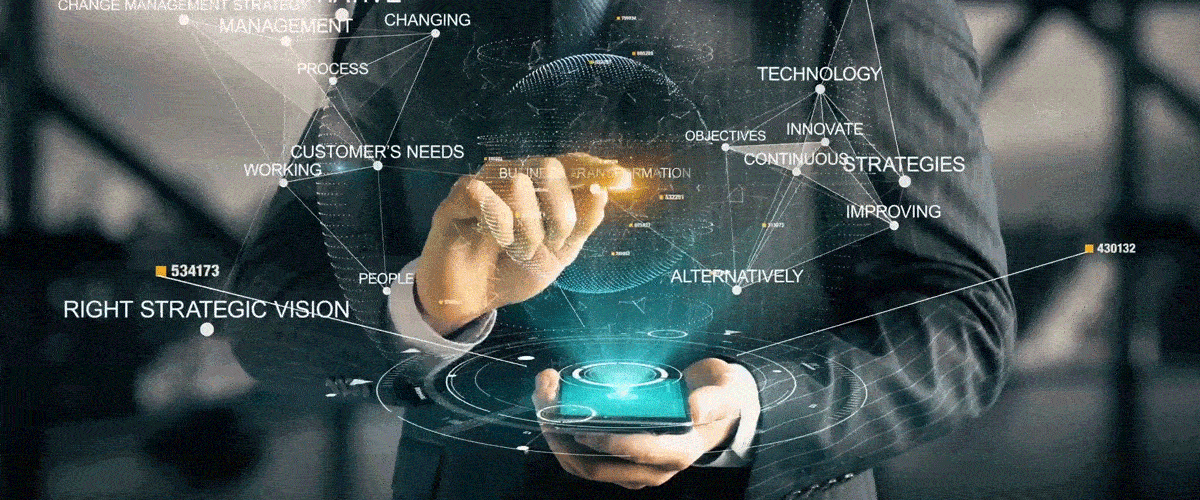StrategicERP: Raise Your Business with Latest Technology
Category :
Blog posted by : Admin / 10 Sep, 2019
INTRODUCTION:
Times are changing and changes are inevitable, regardless of whether the methods of business communication change or the role of technology in everyday activities. The change meant that several organizations did not adapt and did not achieve their targets. In this situation, enterprise resource planning (ERP) software solutions can be beneficial to optimize business operations to accelerate growth.
Technology is growing day by day to survive and have a competitive advantage in cutting edge market. Every organization must-have technology like
- Machine learning
- Artificial intelligence
- Business intelligence
- Related useful technology
Keeping this in mind, strategic ERP continuously does research, development and focuses on the improvement of technology to meet the requirements of modern age Enterprise Resource Planning (ERP).
As the world of technologies is growing, we have come up with new versions and new technologies at every stage. In the last two years, we came up with new versions like 17.2 and 18.2.
The 17.2 version includes features:
-
Tracking the pending tasks at modules tiles
- Dashboard view of all modules at one glance
- ERP chart with internal ERP users
- Training video sub-modules wise
- Tally integration
- MSP integration
- IVR integration
- Mail & Email integration
The features included in 18.2 versions are:
-
Multiple file upload with drag and drop
- ERP voice commands
- Mobile app voice commands
- Reports management to create/edit reports
- Land mapping report based on drawing
- Online excel inside ERP
- Dashboard reporting (Self-design dashboard chart)
- Natural language processing like Siri
- Graphical workflow (View Only)
The new features in the latest upcoming version 19.2 are:
- Incoming mail integration
- Activity stream (user wise)
- ERP update
- Instant upload
- Graphical road work
- Interactive DRP
- Additional field
- ERP services portal
- Customer account
- New UI of Employee Self Service
Let us go over some of the unique features with examples.
INCOMING MAIL INTEGRATION:
Suppose your company has taken a subscription from magicbricks. Now when a customer makes the inquiry through magicbricks, it also needs to fill his details on magicbricks.com. As soon as he submits the details over there, magic bricks will send an email of that particular inquiry to your registered email id. Now, as soon as you receive the specific email, it will directly get auto integrated with our ERP system.
ACTIVITIES STREAM
The next fantastic feature is the activities stream. Now, what is the activity stream?
We have a feature where there is a separate panel showing the client's information. Here you can see the records of pending tasks. For example, whenever you want to open the activity stream, go to a related option, select a particular file on the right side, and you can open that activity stream panel. Yeah, you can see how many times was edited, how many times were altered by who and when. You can also send an mail and the SMS to that particular activity stream for that specific record. There is another handy feature in the activities stream through which you can set a reminder for a particular file or task with the help of the activity stream.
Our next feature is employee self-service with a graphical user interface update what we have done here. There is one-page access for everything, including sign-in and sign-out, salary slips, leave application, leave balance, claiming expenses, employee performance. In this particular single form, one can also view the notifications about new announcements made by the H. O. D. or the H. R. representative. The next feature is the ERP update. With the help of the ERP update, you can take advantage of the new features and enhancements that have been happening in the ERP.
With the help of the ERP update, you will come closer to new technologies that are developed by our ERP team. The features in the ERP update are that you can view the tool of modules and see what updates need to be done in the ERP. If you click the bell icon of that ERP update form, it will show the list of the updates pending in the ERP. Also, the list of modules that recently updated it can visible there. It would look the same as your Google play store.
INSTANT UPLOAD
Earlier in ERP, it was done manually and one by one. This was tedious and time-consuming. Now quickly identifies documents owner details from the file name. Match it to respective details fields & Attach all documents to one go
Uploads documents to identified owners automatically
Let's explain this using the example of form-16. If I am an H. R. manager and I've done downloaded all of the From-16 of each employee from the IT website and I want to upload every employee ERP account respectively. Then it will open the instant upload option and attach all the form-16 records and upload instantly from the computer. Now the primary identifier of each form-16 is one's PAN number. So I can select the PAN number field, and I can upload and map multiple files through this form. This is the system will automatically identify with the data value of all PAN number and it will upload their documents to the respectable account.
ERP STORE
The difference between the old and the new interface is that you can effortlessly search the patch numbers that were slightly cumbersome earlier. The patch numbers are nothing but tags of pieces of code that can enhance the look and performance of a particular feature in your ERP. The layout of this form is easy enough for you to understand. The lists that are displaying helps you identify which patch numbers to pick to create a seamless enhance entry.
GRAPHICAL ROAD WORK
For example, you are a construction company and you have taken a contract constructing a road. Two sides are the left-hand side and the right-hand side .with the help of graphical road work. You can define activity separately from the right-hand side and the left-hand side. The actions in stages of both sides will define separately with the help of a graphical report master. You can describe their activities and track the progress by following them with colors such as "yet to start"- in red, "In progress"- in orange color and "completed"- in green color.
AUTO DILLER
In auto-dialler, a user can assign multiple calls leads to one single user. For that we have to look at the user we did an exceptional team. This search can be defined based on the stage at which the call leads are segregating and the user name that they are assigned. This list of call leads is referring to as a roster in the ERP. As soon as we define the user, it can see his/her roster to modify the priority status of each call leads as per their deductions from previous conversations. Sometimes call leads can transfer from the team leader to a team member or from one team member to another team member.
Moreover, at the top right corner of the page, there would be a dialler sign. As soon as the user clicks the diner sign, the system will automatically dial all the leads one by one. This will ease up their work and a user can dial Many numbers of leads at one single click.
INTERACTIVE DPR (Daily Progress Report )
Earlier ERP, we use to track this DPR through our DPR form in project engineering, which was too lengthy and had a horizontal layout. However, now with interactive DPR, you can easily interact with the system and it can make info-graphic progress uploads of every activity. You can graphically view how much activities have been completed which is by what percentage and also by way of resource usage. You can also upload the images of each activity, which will indicate the visual progress.
More features added in the 19.2 version are:
- Internet of things (IOT)
- Robotic process automation RPA
- Easier system Interaction
- AI for automation
- Bank Integration
- Strategic ERP new UI
- Chatbot
- SAP integration
- to do task management
- Property search tool
- Customer app
- Partner app, etc.
This is how we have grown versions in the last two years. Now our target is to achieve a thousand plus customers in this financial year.
CONCLUSION :
The right ERP solution ensures the strategic management of the organization while helping the works activities integrate various departments and manage multiple changes. IT management is also growing easier with the support of ERP. Therefore, companies must be ready to face rapidly changing business environments, and with the right ERP solution. The importance of ERP systems significantly exceeds the initial costs, deadlines and implementation efforts associated with choosing the right solution. By using the tools and functionality of the ERP system to support your development strategy, you can provide your companies with a competitive advantage and become a true leader.